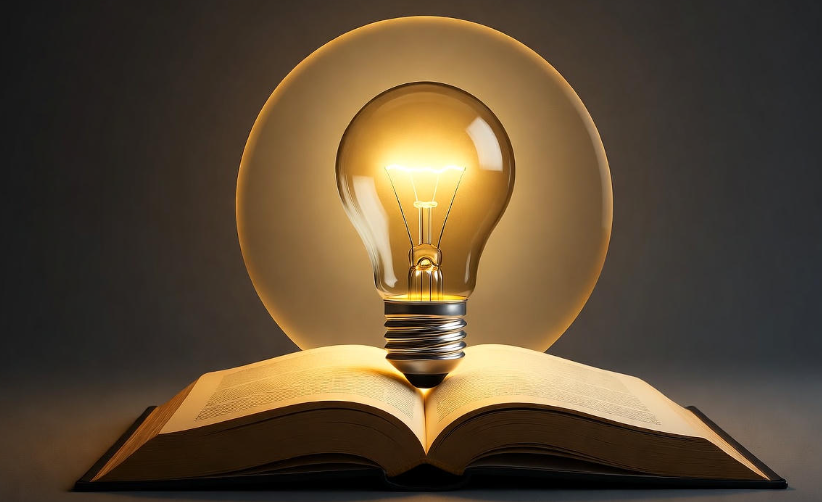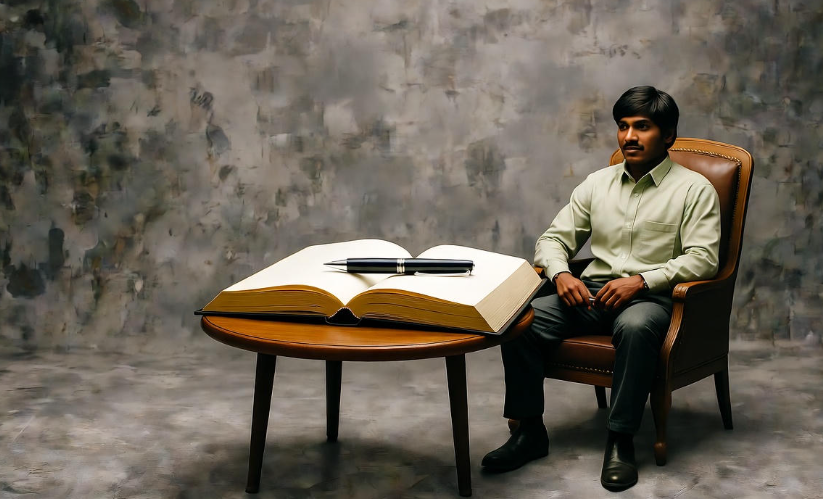Managing your money doesn’t have to be stressful. With so many expenses, bills, and subscriptions, it’s easy to lose track of where your money goes each month. Thankfully, technology makes this simpler. Budget management apps can help you organize your finances, track your spending, and even save for your goals without the headache of spreadsheets or pen-and-paper budgeting.
Here, we’ll explore the top 5 apps that simplify budget management and explain why they stand out. These apps are designed to help anyone—from students to working professionals—gain control over their finances.
1. Mint – Your All-in-One Budget Tracker
Mint is one of the most popular budget management apps for a reason. It automatically syncs with your bank accounts, credit cards, and bills, giving you a complete picture of your finances in one place.
Why Mint stands out:
-
Automatically categorizes your spending (groceries, entertainment, bills, etc.).
-
Alerts you when bills are due so you never pay late fees.
-
Provides free credit score tracking.
-
Offers easy-to-read graphs and charts for visual learners.
Tip: Mint’s notification feature is great. It can remind you when your budget is close to being exceeded in a category—helping prevent overspending without constant manual tracking.
2. YNAB (You Need A Budget) – Budgeting With Purpose
YNAB takes a slightly different approach than Mint. It’s built around the concept of giving every dollar a job. Instead of just tracking spending, it helps you plan where your money goes before you spend it.
Key features:
-
“Rule-based” budgeting for smarter financial habits.
-
Goal setting for savings, debt repayment, or big purchases.
-
Real-time syncing across multiple devices.
-
Educational resources to improve your money management skills.
Tip: YNAB is ideal for those who struggle with living paycheck to paycheck. By assigning every dollar to a specific purpose, you’re less likely to overspend.
3. PocketGuard – Simplified Spending Insights
If you’re looking for something simple, PocketGuard might be your best bet. Its main focus is to show you how much money is available to spend after bills, goals, and necessities are accounted for.
Features that make it unique:
-
Displays a clear “In My Pocket” figure for stress-free spending.
-
Tracks subscriptions and recurring payments to help cut unnecessary costs.
-
Categorizes spending automatically.
-
Bank-level encryption keeps your data secure.
Tip: PocketGuard is perfect for people who want an easy, visual overview of their money. It’s like having a financial dashboard right on your phone.
4. Goodbudget – Envelope Budgeting Made Digital
Goodbudget uses the envelope budgeting system—an old-school method made modern. You allocate money to digital envelopes for different spending categories, making it easier to stick to a budget.
Why people love Goodbudget:
-
Simple envelope system for hands-on budgeting.
-
Syncs across devices for couples or families.
-
Helps with planning for irregular expenses, like holidays or annual bills.
-
Visual charts show how well you’re sticking to your plan.
Tip: The envelope system is great if you want a clear structure without being tied to real-time bank syncing. It teaches discipline by making you decide how much to allocate before spending.
5. Personal Capital – Track Spending and Investments
Personal Capital combines budgeting with wealth management. If you not only want to track spending but also monitor your investments, this app is perfect.
Features:
-
Tracks spending and categorizes expenses automatically.
-
Monitors investments and net worth over time.
-
Provides retirement planning tools and calculators.
-
Alerts you to unusual charges or suspicious activity.
Tip: Personal Capital is ideal for those who are serious about long-term financial planning. You get both everyday budgeting tools and investment tracking in one place.
Comparison Table: Top 5 Budget Management Apps
| App Name | Best For | Key Features | Price | Platforms |
|---|---|---|---|---|
| Mint | Beginners & casual users | Auto-categorization, bill reminders, credit score tracking | Free | iOS, Android, Web |
| YNAB | Goal-oriented budgeting | Rule-based budgeting, goal setting, education | $14.99/month | iOS, Android, Web |
| PocketGuard | Simplified daily tracking | “In My Pocket” figure, subscription tracking | Free / Premium $4.99/month | iOS, Android |
| Goodbudget | Envelope system lovers | Digital envelopes, shared budgeting | Free / Plus $7/month | iOS, Android, Web |
| Personal Capital | Budget + investment tracking | Spending + investment tracking, retirement tools | Free | iOS, Android, Web |
Tips to Make the Most of Budget Apps
-
Start small: Pick one app, learn its features, and slowly integrate more tools if needed.
-
Review weekly: Spend 10–15 minutes each week to check your spending trends.
-
Set realistic goals: Don’t aim for perfect savings; focus on steady improvement.
-
Take advantage of alerts: Many apps send notifications that can help avoid unnecessary fees.
-
Use visuals: Charts and graphs make it easier to understand your spending patterns at a glance.

Top 5 Apps That Simplify Budget Management
FAQs About Budget Management Apps
Q1: Are budget apps safe to use?
Yes! Most top apps use bank-level encryption and never share your personal information without permission. Always use official app stores and enable two-factor authentication for extra security.
Q2: Can I link multiple bank accounts?
Absolutely. Most apps like Mint, YNAB, and Personal Capital allow you to link multiple checking, savings, and credit accounts to get a complete financial picture.
Q3: Do I need a paid subscription?
Not necessarily. Many apps offer free versions that are enough for casual users. Paid versions usually include advanced features like detailed reports, investment tracking, or additional budgeting categories.
Q4: Which app is best for beginners?
Mint is often recommended for beginners because it’s easy to set up and automatically tracks spending without much manual input.
Q5: Can these apps help me save money?
Yes! By tracking your spending, alerting you to recurring charges, and helping you set realistic goals, these apps make it much easier to save consistently.
Final Thoughts
Budget management doesn’t have to be complicated. Whether you want a detailed plan like YNAB, a simple daily snapshot like PocketGuard, or an all-in-one tool like Mint, there’s an app for everyone. The key is to pick one, stick with it, and use it consistently. Over time, these apps will not only help you track your money but also create healthy spending habits and even grow your savings.
Pro Tip: Combine apps if necessary. For example, use Mint for tracking daily expenses and Personal Capital for long-term investment tracking. This way, you cover both short-term and long-term financial goals seamlessly.